In the first of three postings on this topic I explained that I have become increasingly concerned that there exists a vast and empty middle layer of organization between the various primary sources, notes, and ‘notes on notes’ I have on the one hand, and my dissertation outline. I have felt the need to develop some way, while I’m still out here in the field conducting my research, of better tying up the many individual fragments of information I find in the sources with the arguments I want to make in the written dissertation.
I’d be very interested in hearing about how other graduate students have sought to resolve the problem of connecting the large quantity of notes, outlines, and unprocessed raw sources with the grand outline of a huge writing project like a dissertation. Below I describe briefly how I have essentially integrated this process into my own task management routine.
First, let me describe how I have been organizing the historical materials I have been collecting in the field and while back at university. Read on for the details.The primary historical sources I have been working on can be divided into four kinds:
1) Sources I have read but of which I have no hard or digital copy. These are represented on my computer only in the form of the OmniOutliner notes I have taken on these files, along with the appropriate information necessary for citations.
2) Sources which I have only a photocopy hard copy of. Usually I write any important citation information directly on the first page of the document. Then, to each of these sources (which may be primary materials or photocopied books, articles, etc.) I have given an index number composed of a letter (I have used the language the text is in, which in retrospect was not the best way to do things) and an incrementally increasing number so that I can easily refer to my documents in various other files and relocate them in my boxes of files. I have a single OmniOutliner ‘document index’ which lists the name or description of the document, its index number, and the date I found the document. This index number is also noted under the entry for the appropriate day in a separate chronological dissertation log I keep which describes what work I have been doing on my dissertation and the context in which I came across the material). Two examples from my document index (description | index number | date found):
汪偽政府所屬各機關部隊學校團體重要人員名錄 C1010 2008.7.22
BA0155460 사법경찰지도교양재료송부의건 K1003 2008.5.16
3) Sources which I have taken a photographic image of. Some archives and libraries in China, Korea, Taiwan, and the United States allow me to (or at least don’t stop me from) bringing my own camera and taking pictures of the sources I’m looking at. For each source, I usually create a separate OmniOutliner document. In it I take notes on the content of the source, noting any useful information I find in the source. For each photograph of a page of material I take, I record the photograph’s ID number (there is a different numbering scheme for every camera). Sometimes, the notes are very simple, especially if I don’t know if a piece of material will ever be of any value. However, hard disk space is cheap so I take photos of a lot of material I may never look at in any great detail. When I import my photographs, I keep them separated, by source, in folders within my ‘Images’ folder in my ‘Dissertation’ folder. The file name of imported images is the ID number. That way, if I ever need to look at the original image, I can see the ID number in the notes for a source and then search for that number.
For example. In my notes from my reading of the newspaper 青島公報, which is divided into microfilm reels and years, I have an like this in my note file:
青島公報 Reel 1 From 1946.3 to 1946.10
9.1:3 three 漢奸, including a woman ‘cultural hanjian’ 焦墨筠 who gets 3 years and 6 months with other two geting 10 and 15 years each #0508
In this case, this is a short note summarizing an article on page 3 of the September 1st issue of 青島公報 on the sentencing of three Chinese traitors. I will probably never use this information in my dissertation but if I decide at some point to talk more about female traitors or ‘cultural traitors’ then I know I have this short newspaper article on the sentencing of one such woman at the conclusion of her treason trial. In my dissertation log, I find that I was reading through this reel on the afternoon of 2008.12.2 at Shandong Provincial library microfilm room where they let me take somewhat readable photographs of the screen of the microfilm machine. The numeric portion of “#0508″ can be searched for on my hard drive that search will yield an image in the 青島公報 subfolder of my images folder named DSCF0508.JPG that contains the full text of the original article. I use the prefix ‘#’ because I have already taken over 10,000 pictures during the course of my dissertation research and the camera has begun to recycle the numbers. I used to use ‘$’ but to keep these numbers unique in my notes, I now use ‘#’ for the second 9,999 pictures. When I search for 0508 I now get two pictures, but this is hasn’t been too much of a hassle to sort out.
4) Sources which I have a PDF or other digital document for. Many secondary sources or scanned materials I have are available in PDF format, which I have stored among my dissertation files. When I have read these, I record notes for them in an OmniOutliner file. Sometimes, when I have read several articles on a particular topic, I will have a separate OmniOutliner file summarizing the points and arguments from a collection of articles. For example, I have read a series of articles and book chapters on the history of the Shandong column of the 8th route army during wartime China and have compiled notes on this into a separate file I have for historical background on wartime Shandong province. I also have a note file compiling various notes on my notes related to Korea’s treason trials in 1949.
Making the Connections
So the challenge remains, how do I link all these notes, notes on notes, to the actual dissertation without constantly going on a long hunt through all my files?
The way I have approached this problem is to simply use my existing task management software, or ‘to-do’ software or ‘GTD’ (‘Getting Things Done’) software.
I use a program called OmniFocus both on my MacBook Pro laptop computer and on my iPod Touch to manage my tasks (they synch their content with each other). Like many other ‘GTD’ programs out there like Things or iGTD in the case of Mac software, OmniFocus allows you to organize your tasks by projects and contexts. You might first drop tasks into a general ‘inbox’ of unprocessed tasks and then add a project and context for later review if you don’t have time to perform a given task when reviewing the inbox. The former allows you to easy find tasks related to specific projects you are working on while the latter allows you to find tasks that can be done in certain ‘contexts’ of your life. So, for example, I have a ‘web’ and ’email’ context which are sub contexts under ‘comp’ for when I’m working on my computer but also a ‘harvard-yenching’ and ‘shandong provincial library’ and ‘taiwan national library’ context all three which are sub-contexts under the ‘library’ context.
The key efficiency move in this process of connection creation is, however, the combination of project organization and really simple adding of items to that project in the task management software. Many applications like OmniFocus allow you to very quickly and painlessly add tasks to your inbox or specific projects through a ‘quick entry window’ that is accessible in response to a keyboard shortcut. It is with this feature that I have found a simple and easy way to connect my notes with my final chapter writing: In OmniFocus I have created a folder of projects for my dissertation and created separate projects for each of my planned chapters.
Then, as I am taking notes on my sources, each time I finish looking through a source, I reread my notes and try to estimate what chapter the various information I have found can potentially contribute to. I then copy either the name of the source, its file number, etc. (if the notes are relatively few) or a unique phrase or date+phrase from the relevant bullet point in my notes and activate the ‘quick entry window’ of OmniFocus. I assign it the context of ‘writing’ for when I actually get to writing my dissertation, briefly describe what I think the source contributes, and then assign the item the project corresponding to the chapter I believe I will likely have use for the information. If I don’t really know what chapter some material will useful for, I might add it to some other more general topic projects I have added to the dissertation folder of OmniFocus projects, or, for the time being, drop it into the inbox for later consideration.
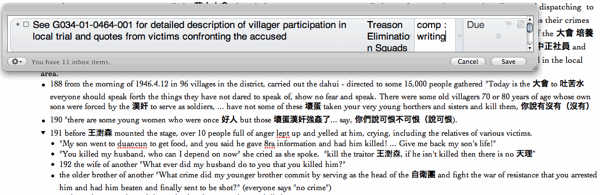
After adding many such items, not all which will necessarily make it into the dissertation, I return to OmniFocus and review the various items I have added, eliminating those I don’t think will actually be useful when I begin writing, and grouping the various items into hierarchical categories within the chapter projects corresponding to sections of my chapter as I currently imagine it.
What I hope will result from this is a smoother writing process. As I write the various portions of each chapter I can find exact references to individual note files or parts of files where I can find the relevant source material and notes on that source material that will help me make the arguments I am planning to make in the final project. All I have to do is look at the OmniFocus project for a given chapter and I will see a full list of references, grouped by the various points or arguments I hope to make, ready for incorporation into the writing.
As I said in my first posting, I don’t really think this is really all that original a method, and is probably just a variation of some kind of similar process (though perhaps without using software) that many graduate students might use when preparing for a large writing process. What I think is particularly useful with this approach is that I can very quickly add these little references – or pointers to sources, whenever I finish typing up notes on a given source without ever actually leaving the outlining software. It is very fast and simple and hardly interrupts the note taking process.
In a shorter final posting on this topic, I want to suggest how I think this process could be made even more fast and well integrated, if the more powerful outlining applications, such as OmniOutliner for Mac (or competing outlining applications on Windows or Linux), specifically targeted this kind of workflow.
One of the nice things that I am finding about Omni Focus is that the various views actually hide things that you don’t have to worry about. I used a lot of digital lists when I was writing my dissertation and book, and, until recently, to organize all the stuff I have to do. The problem with long lists is that they feel heavy because you always see all of the stuff in front of you, rather than small chunks you can act on.
This post has given me a lot of food for thought. I especially like the idea of using an outlining or task management tool with multiple views (folders and contexts/tags) to manage the linkages between sources and themes/chapters. You said “What I hope will result from this is a smoother writing process” — two years on, can you comment on whether it was helpful in the writing process?