After my family acquired a “family pack” license, I installed the Mac OS X Leopard operating system on my machine last night and everything went smoothly with the installation. I did a clean install on a new larger hard drive and migrated over my user files using the migration assistant. Things seem to be going fine with a few free updates here and there except for my older Macromedia apps (Dreamweaver 8 and Fireworks MX) which I won’t be able to afford upgrading.
I suppose that some of the smaller things about Leopard will either grow on me or annoy me with time. The only thing I have gotten really excited about so far, however, is the improved “Dictionary” application. It now has four Japanese dictionaries: 大辞泉, プログレッシブ英和・和英中辞典, and 類語例解辞典. They are not shown by default (in the English version of the OS, I assume they are default on Japanese language installations) and you need to activate them in the Dictionary application’s preferences.
I usually use my portable electronic dictionary for J-J, J-E, and E-J (plus C-J, J-C, and Kanji dictionary) and can always look words up various places online. Asahi.com’s dictionary site has 大辞林(国語辞典), エクシード英和, and エクシード和英. Yahoo Japan’s Dictionary site has both 大辞泉 and 大辞林 as well as the same プログレッシブ dictionaries Apple has licensed. However, it is wonderful to have all this accessible offline write on my mac.
Some snapshots, click image for larger version:
大辞泉:
プログレッシブ英和・和英中辞典:
類語例解辞典:
I wish they had included the front and back matter for these dictionaries, as they did for the English language dictionary in the new version of the application, with all its interesting reference information.
I also really hope some day that the China and Korea markets will become important enough to Apple that they will consider licensing dictionaries in those languages.
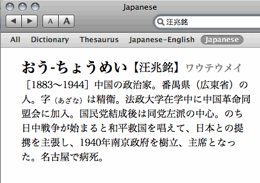
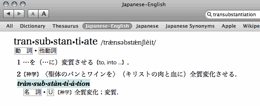
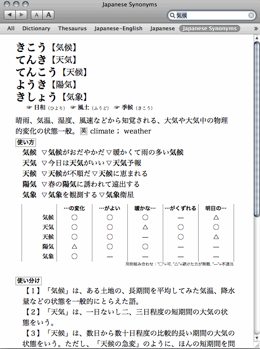
One thought on “Japanese Dictionaries on Leopard”
Comments are closed.